Ride with GPS today officially unveiled their all-new web and mobile Surface Types feature, allowing you to see the road’s surface type as you plan, view, and navigate routes so that you can prepare for the road – or trail – ahead.
“Our mission is to help users go on better rides, more often. Knowing the surface type doesn’t just help route planners, it provides a better riding experience for everyone, and encourages folks to discover more places to ride,” said Zack Ham, Ride with GPS founder.
“Especially with gravel riding being so popular, Surface Types helps users find the ride that they’re looking for — one with little pavement. The Surface Types feature is available on our web and app platform, and breaks down the terrain by percentage so you know exactly what you’re in for.”
Before You Go
Web and mobile users will now be able to distinguish paved roads from unpaved roads or trails while planning or viewing routes. This takes the guesswork out of route planning and ensures that you’re leaving the house prepared for what’s ahead and on the appropriate set of tires.
And On The Go
Likewise, surface types will appear as you plan, view or navigate your route using the mobile app as well. This way, there will be fewer surprises as you route a detour on the go.
There are three surface type categories:
- Paved – Paved surfaces include asphalt, concrete, and chip seal. Paved surfaces are shown as a solid line.
- Unpaved – Unpaved surfaces include gravel, dirt, and natural/unimproved trails. Unpaved surfaces are shown as a dashed line.
- Unknown – When there is insufficient data available about a surface it will show up as unknown. Unknown surfaces are shown as an outlined white line.
What Our Testers Had To Say
Ahead of the launch, the new Surface Types feature was tested for months by event route planners, Ride with GPS ambassadors, and members worldwide.
“I’ve been tasked with designing several event routes remotely, sometimes in rather distant locations with very little time for recon, so having a solid, realistic expectation of conditions is critical. The ability to dial in an accurate read on route conditions from afar is a huge advantage,” said Ron Lewis, of the premier adventure planning group, OMTM.cc.
“Alongside heatmaps and detailed satellite view, this is another solid tool that is instrumental for conceptualizing routes and setting expectations before you get a chance to test things out.”
Because Our Users Know Their Local Roads Best
Like many other services out there, Ride with GPS relies on surface type data from OpenStreetMap (OSM), an open-source mapping service of the entire world. But we recognize that this data is incomplete, and our users riding those roads day in, day out knows best. Therefore, we made it possible for users to visually adjust the surface types of their personal routes using the Ride with GPS Route Planner. For permanent changes, we encourage and offer the ability for users to contribute up-to-date surface types information to OSM as well.
Ride with GPS is also the sponsor of our Gravel Cycling Routes page, many thanks for their continued support!




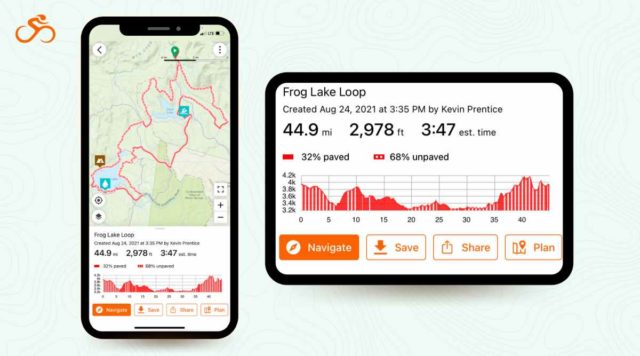

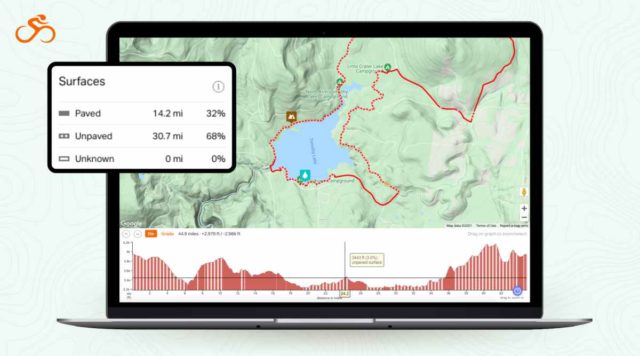
I had noticed this improvement, unfortunately OSM is terrible at distinguishing surface types. I had tried showing corrections to OSM in the past with no luck. What is the correct procedure to correcting surfaces and showing roads that are not delineated on OSM?
If you look at the line legend in OSM, https://wiki.openstreetmap.org/wiki/LinesTab, they have none to identify a dirt road! So how they show some dirt roads with a double dashed lines and other with double solid lines is unknowable. I have correct some road descriptions, but they still show as double solid lines. OSM can not explain it to me.