During a presentation, the founder and CEO of Hammerhead stated their company’s focus is the digital experience of cycling by specifically solving the interaction with data while riding a bicycle. Their inaugural device, the Hammerhead One, was designed to use an accurate map of the best places to ride and a safe way to access it on the bike. Utilizing the GPS system on your phone, the built-in lights on the Hammerhead One provided turn directions.

Hammerhead’s next version of a GPS cycling computer, the Karoo, was completely redesigned and entered the market fully packed with attributes for cyclists wanting basic features up to the professional who is tracking performance data.
First Impressions
The form factor of the Karoo is that it’s almost square, thicker than other bike computers I’ve used and held in my palm it seemed as wide as my smartphone. It also felt heavier but when actual numbers are looked at its only slightly heavier than comparable bike computers.
Below, Garmin 705, Garmin 830, Garmin 1030, Wahoo ELEMNT, Garmin 800, Karoo and Wahoo ELEMNT ROAM.

The top left side has three buttons. The top one has a smooth finish and the other two are textured. The bottom right side has two buttons, both of which are textured. The Karoo uses a micro-USB for charging and accessing the internal storage.
The location of the USB port on the bottom edge makes it convenient to charge the Karoo during long rides and bike packing trips. While it does have a waterproof rating of IP67 there is no cover over the opening.
A cover won’t keep all moisture out but it will help with dust, dirt, and mud buildup. The bracket foot mounted on the backside is secured by a screw.
Included in the box are all the necessary items and a couple of bonuses; a display cleaning cloth and two replacement screws. The handlebar mount is made by Barfly and is Garmin compatible. The Allen wrenches are for installing the handlebar mount and removal of the bracket foot screw so that the lanyard can be installed for added security in the event of a mishap during a ride.
A SIM eject tool and a SIM card tray are also included and there is a Getting Started guide.
The Karoo has several features that fuel my interest. It runs on the Android 6.0 Operating System (OS), the display has a matte finish and is made from Gorilla Glass, and the battery claims up to 15 hours of runtime. The Hammerhead Team has customized the OS specifically to the needs of cyclists and a Karoo App store, with cycling and sports specific apps, is in the Team’s plan. This approach cuts out the Google Play Store and all the tracking data that app developers want to collect.
The matte finish improves display visibility during daylight hours and reduces sharp reflections. Combined together, a quick look at the Karoo is all that is needed for ride information and your attention can quickly return to the wheel you’re sitting on or the traffic you’re commingling with. The Gorilla Glass reduces the chance of breaking the screen in the event of an accidental drop or bike incident. While using an external battery is possible to extend running life, the longer an internal battery lasts, the better.
The cellular feature currently uses 3G and allows you to create routes during a ride and immediately upload after a ride when WiFi is unavailable. Forthcoming cellular features include live-training data, live weather, and group location sharing all without having to carry your smartphone. The hardware for LTE is there but currently, the need for LTE bandwidth is not. Inserting a SIM card is accomplished by simply using your fingernail to pop off the back of the case. We did not test the 3G functionality during the review.

An aspect of the Karoo that is unique to my use of bike computers is multiple user profiles are effortless to use. Signing out of my account returns the Karoo to default settings. Another person can sign in with their account and all of their settings and data is imported from the Dashboard.

Karoo Usage
Adhering to masculine standards I did not waste any time by looking for an online Karoo manual. Turning on the Karoo for the first time takes you through the basic steps for setup – connect to WiFi, check for updates, create an account, system settings, rider profile, etc. Going through the setup process the response of the touchscreen was impressive and similar to using a smartphone. The movement between page screens was quick and taps to the screen resulted in quick precise reactions.
Multiple “Page Sets”, aka profiles, can be created and customized for specific activities. For example, pages could be made for tempo rides, intervals, sprints, road, gravel, MTB, etc. Each Page Set could have multiple Data Screens and up to 12 Data Fields can be added to each screen. System updates have included increasing available Data Fields and the current list has over 90 available fields.
ANT+ and Bluetooth Low Energy sensors can be connected and the Karoo currently syncs with power, heart rate, speed, and cadence sensors. Hammerhead’s plan is to add more integrations in the future. I was able to connect a CycOps Hammer Trainer, Garmin heart rate monitor (HRM), Wahoo HRM, and a PowerTap PowerCal HRM. Once sensors are added they can be renamed, reordered, temporally disabled, and deleted. Support is now available for the excellent Garmin Varia RTL510 radar taillight, a must-have item if you ride road or gravel, particularly solo.
Routes can easily be created on the Karoo with a Wifi or cellular connection. MapBox is the route planner and is easier to use than other GPS units. They can also be created in the online Route Builder located in the Hammerhead Dashboard and will sync to the Karoo. The Route Builder seems to favor creating routes on designated roads as there is no line drawing feature that can be used to draw known roads suitable for a gravel ride or trails for MTB rides. The Karoo will accept routes created on Strava, Ride with GPS, and other route planners. The typical file extension to upload to the Dashboard are GPX, FIT, TCX, KML, or KMZ.
The clarity and brightness of the display were the first notables during my initial ride with the Karoo. Wondering how to adjust the brightness, I simply followed the same steps that are used to adjust the brightness on an Android smartphone. I then tried another Android smartphone feature and quickly pressed and released the power button and the display turned off. Swiping left or right quickly toggled between data screens. The textured buttons on the left side also toggle between screens and because they are not horizontally aligned with the buttons on the right side, a firm grip can be used.
The map screen closely resembles Google Maps although the maps are Open Streets, which are excellent in detail with the ability of routing. Pinch and zoom on the map works just as it does with the average smartphone. There are two icons on the bottom left one is a “My Location” and the other is a lock. A tap on the lock will unlock it and allow the use of a primary purpose of a map, panning.
This is a useful feature when you’re on an exploration ride or need to find the quickest way to a destination. The color of the roads is white and a greater contrast between the background and the roads would make it easier to read the map during a ride.
When following a saved route, turn by turn cues appear at the bottom of the screen. The provided information includes a turn direction arrow, name of the road to turn onto, and your current distance from the turn. The notification can be cleared with a tap to the touchscreen or completely turned off for the duration of the ride. The screen has to be monitored for visible notifications as audible notifications are currently not available.
During a mapped ride there was one segment that I allowed the route builder to generate the roads I’d go down. As I approached one of the turns it had been fenced off so I turned around. The Karoo recognized I had turned around and displayed a turn that I followed and returned me to the route.

The same ride was begun with a full charge to the Karoo’s battery, no SIM card, and offline availability of the map for the route. The screen brightness was set to an acceptable level for the age of my eyes peering through sunglasses. ANT+ and Bluetooth were enabled and my HR monitor was the only paired device. While the screen can be turned off during a ride, thank you for this feature Hammerhead, I left it on throughout the ride. The duration of the ride was 4:21:15 and the battery life at the end of the ride was at 69% – impressive.
When wet, the capacitive touchscreen will correctly respond to taps and swipes. The display does react to drops of water and sweat by jiggling when they are repeatedly striking it or by going to another page. However, a simple swipe accomplishes a return to the previous page. This attribute is probably why a “Lock Screen” option is non-existent.
Final Thoughts
People are drawn to cycling for different reasons and a cycling computer can provide useful and purposeful information during and after a ride. The Hammerhead Team seems to recognize this as they are active not only in cycling but other outdoor activities. My impression during the use of the Karoo is that the hardware and software design makes an impactful entry into the GPS bike computer market. Also, the use of the Android OS to customize it specifically to cycling is a clever decision from a technological perspective.
During my use of the Karoo, I was drawn into the current features and would constantly look down and swipe the display. An easy solution was pressing the power button and turning the display off. However, I only did that for one ride. I admittedly spent too much time exploring all the features and will miss using it as I can’t avoid JOM any longer.
JOM’s take on the Hammerhead Karoo
Svelte the Hammerhead Karoo is not. Pictured further up this review is a size comparison of the Karoo vs Garmin and Wahoo units. Nowadays, many navigation units are supplied with a protective casing, whereas Karoo is not, but one is available for purchase. However, the Karoo is a solid, well-made bit of gear that I wouldn’t hesitate about dropping onto the floor… I’m not going to test that functionality, but you get my point. If it’s any consolation, I never use a protective casing with any computer I use, so this point is moot.
The Karoo may be larger and heavier than comparable units from Garmin and Wahoo, but the screen is large and lovely. For us folks who are now 40+ years in age and having troubles with our peepers focusing on detailed objects up close, the bigger screen is a boon.
Rusty has covered much of the tech detail in his part of the review, but most new computers are like opening Pandora’s Box. There are so many devices one can add as a sensor to the Karoo, to cover every single nuance of heart rate data, power meters and so on, would make for an overly long review. My needs for a cycling computer are relatively simple. I desire tracking of heart rate data, even though I never analyze any of it, and excellent navigation and maps. I have played around with Rotor’s In-Power power meter (I promise a long-term review of that isn’t far away), but I keep my cycling pretty simple. I despise training programs, coaches or anything dumb where I have someone telling me how to ride. I’ve been at this cycling malarkey since 1991 and know myself well enough to understand I’m feeling like $hite… don’t need a computer telling me that!
RidewithGPS (and Bike Route Toaster before that) is my go-to website for course design. Why you would want to use another website is beyond me, but each to their own 🙂 Hammerhead’s website links to Strava, Training Peaks, Komoot, RidewithGPS and MTB Project. Alternatively, you can easily import a route from a .tcx, gpx, fit, kml or kmz file.
Sound prompting is helpful for navigation, particularly when I’m zoned out taking in the countryside, but Karoo does not offer that functionality at this time. However, if you’re the type who rides with a Bluetooth connected headset, you’re in luck.
Karoo’s screen is simply the best going. The anti-glare properties are excellent and whatever coating is applied to the Gorilla Glass ensures water is repelled. Even with wet fingers, the screen responds well.
I didn’t find the Karoo as intuitive as Garmin devices, but that’s only because I’ve spent so many years using Garmin computers and are used to their way of doing things. That said, the Karoo floats between various review and personal bikes, and I find myself using it more and more. Because mapping and navigation are my primary needs for any cycling computer, I always felt Garmin led the way, because they were first to market with the 705… that device was a game-changer for yours truly.
The Hammerhead Karoo has changed my opinion of mapping and navigation. The maps are very accurate with plenty of detail and colour and they’re updated frequently. Routing and navigation prompts are excellent, much more helpful than blindly following a course line and hoping for the best. Garmin finally has a true competitor for mapping and navigation. Battery life is very good and I would say, is close to the numbers advertised.
I’m not a fan of the Karoo’s form factor or heft, so I hope they address that in Karoo V2? The Karoo lends itself well to gravelly rides or races due to its rugged construction and excellent battery life. The Karoo’s software is frequently updated but I didn’t experience any buggy performance or system crashes. Android 6.0 isn’t the latest and greatest OS for a phone, but the customised version that resides within the Hammerhead Karoo plays nicely.
Priced at $US 399, the Hammerhead is an excellent deal, on-par or less with its Garmin or Wahoo competitors.


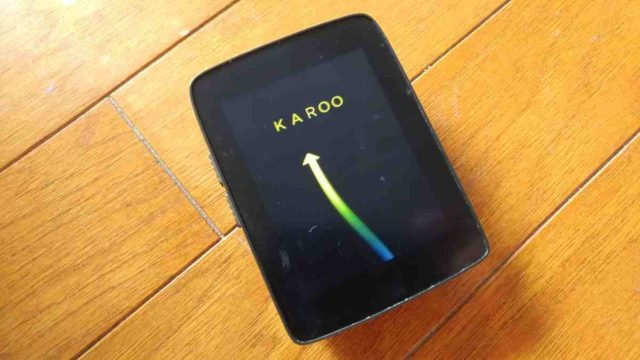











I’ve been using the Karoo on gravel for a couple of years. I was an early adopter and it took quite a bit of time before the software was developed to a resonable degree but it is quite mature now. I ride on grids of gravel in middle-America and it is fantastic for choose-your-own-adventure and pre-routed rides. I’ve also sideloaded, weather, podcast, and music apps from the Amazon app store which increases its usefulness quite a bit. I have no interest in anything else right now.
I’ve been keeping my eye on the Karoo for a long time but am only a relatively recent adopter. I hesitate to use the word “love” in association with an electronic device, but I would come very close to using it when trying to summarise my enjoyment of its use. As CT mentions above, navigating with it is a joy, both for following a prescribed route and for random exploring. The recently updated maps now show whether a road (or “road”) is dirt/gravel too.
I like to travel and, helpfully for that, it’s easier to get routes onto the device (I typically use RideWithGPS or Komoot) than any Garmin or Wahoo I’ve used.
BTW, there is a “Lock Screen” option. Press the Stop/Start button during a ride and scroll down. Voilà! The buttons are excellent too and usable with heavy winter gloves
My Garmin 1000 has bit the dust and I see Garmin has the 1030 at $200 off, for a ‘limited time’. I like to give the Karoo a try but it has been out of stock for months. Does anybody have an idea of approximate vailability in 2020! Thanks much.
Bob, best to drop them an email, I have no clue as to their availability. As for the 1030, an excellent unit very worthy of your consideration, but honestly, not too much better than the 1000.
It would be a “MUST HAVE” device if it can pair with a trainer and register the virtual route and simulating this virtual GPS position.
However, I love it so much, than I have three of them!
I am wondering how long before they release the next version?
I have owned the Karoo for 1.5 years, and I am thoroughly disgusted with it. I go on long rides, and the battery life is abysmal. I just got back from a 6 hour ride, and the Karoo ran out of batteries after less than 3 hours… just as I was starting the major climb of the ride (Eureka Canyon, for those of you who are familiar). It has professional features, and while it is working, it is awesome. But I’m sorry, if the battery can’t handle an all-day ride from a full charge, it is not a professional product. The device is already heavy — are we supposed to carry a big-*ss spare with us all the time? No way. At that price, it is a one-star product.
Yikes, that is abysmal. Hoping they address the battery and physical size issue in the next version.
It sounds like you have a dodgy battery. For what it’s worth, I’m getting somewhere in the region of 12-14 hours out of mine, which is 9 months old.